Computer keyboard Shortcut keys With Their Features in Hindi: कंप्यूटर ज्ञान (Computer Knowledge) आईबीपीएस आरआरबी क्लर्क और पीओ (IBPS RRB Clerk and PO) जैसी बैंकिंग परीक्षाओं के प्रमुख सेक्शन में से एक है, इसकी मुख्य परीक्षा में कंप्यूटर सेक्शन से पूछे जाने वाले प्रश्नों का वेटेज 20 अंक है। आरआरबी परीक्षा में कंप्यूटर ज्ञान सेक्शन एक स्कोर बूस्टर है। परीक्षा में पूछे जाने वाले प्रश्न काफी बेसिक होते हैं और इस सेक्शन को बहुत आसानी से तैयार किया जा सकता है। इसके अलावा, अन्य परीक्षाएं भी होती हैं जिनमें उम्मीदवार के कंप्यूटर ज्ञान का परीक्षण किया जाता है। कंप्यूटर एप्टीट्यूड (Computer Aptitude) सेक्शन में, कंप्यूटर कीबोर्ड शॉर्टकट कुंजियों पर एक टॉपिक (Topic on computer keyboard shortcut keys) होता है जिससे परीक्षा में प्रश्न पूछे जाते हैं। इसलिए आज इस लेख में हमने कंप्यूटर की-बोर्ड शॉर्टकट कुंजियों (Computer Keyboard Shortcut Keys) को उनकी विशेषताओं के साथ कवर किया है।
Computer keyboard Shortcut keys With Their Features
हम में से ज्यादातर लोग बचपन से ही कंप्यूटर का इस्तेमाल करते हैं और साथ ही हमने स्कूल में किसी न किसी स्टैंडर्ड में कंप्यूटर को एक विषय के रूप में पढ़ा है लेकिन फिर भी बहुत से लोग कंप्यूटर की-बोर्ड शॉर्टकट कुंजियों (computer keyboard shortcut keys) से अनजान हैं। हम सभी माइक्रोसॉफ्ट एक्सेल और वर्ड का इस्तेमाल किसी न किसी तरह के ऑफिस के काम के लिए या कॉलेज और स्कूल प्रोजेक्ट्स तैयार करने के लिए करते हैं लेकिन हम यह नहीं जानते थे कि कंप्यूटर की-बोर्ड शॉर्टकट कुंजियों (computer keyboard Shortcut Keys) का इस्तेमाल कैसे किया जाए, जिससे हमारा समय बच सके। इन कंप्यूटर की-बोर्ड शॉर्टकट कुंजियों का ज्ञान हमें किसी भी काम को आसानी से और समय सीमा के भीतर करने के लिए पर्याप्त कुशल बनाता है।
Computer keyboard Shortcut keys: Why To Study
आपके की-बोर्ड में कई शॉर्टकट छिपे हुए हैं जो निर्देश देने और आपके सिस्टम को नियंत्रित करने में सक्षम हैं और इसके लिए माउस के उपयोग की आवश्यकता नहीं होती है। इन कंप्यूटर की-बोर्ड शॉर्टकट कुंजियों का उपयोग करना निश्चित रूप से आपका बहुत सारा समय बचाते हुए आपके समग्र अनुभव को बढ़ाएगा। उम्मीदवार जो CAPF, SBI PO, IBPS PO, IBPS क्लर्क, SBI क्लर्क, रेलवे, ग्रुप D, CTET, राज्य PCS और पुलिस परीक्षा जैसे किसी भी प्रकार की प्रतियोगी परीक्षा की तैयारी कर रहे हैं, उन्हें सभी कंप्यूटर कीबोर्ड शॉर्टकट कुंजियों की सूची पढ़नी चाहिए, क्योंकि इन परीक्षाओं से 2 -3 प्रश्न परीक्षा में पूछे जाते हैं। ये मार्क्स हासिल करना आसान है इसलिए उम्मीदवारों को इसे ज़रूर पढ़ना चाहिए।
Computer keyboard Shortcut keys: शॉर्टकट कुंजी क्या है? (What Is Shortcut Key?)
मूल रूप से, कंप्यूटर शॉर्टकट एक या एक से अधिक कुंजियों का एक सेट होता है जो सॉफ़्टवेयर या ऑपरेटिंग सिस्टम में एक कमांड देता है। अतः, आप कुछ की-स्ट्रोक्स के साथ कमांड देकर अपनी उत्पादकता बढ़ा सकते हैं, अन्यथा यह केवल एक मेनू, एक माउस या किसी अन्य पहलू के माध्यम से ही एक्सेस होगा।
Computer keyboard Shortcut keys With Their Features: Basic Keys
ये सबसे बुनियादी कंप्यूटर की-बोर्ड शॉर्टकट कुंजियाँ हैं जिनके बारे में प्रत्येक कंप्यूटर उपयोगकर्ता को पता होना चाहिए। ये शॉर्टकट अधिकांश अन्य कंप्यूटर अनुप्रयोगों के लिए भी काम करते हैं जो इस आर्टिकल में आगे सूचीबद्ध हैं:
|
Computer keyboard Shortcut |
|
|
Name of the Key |
Features |
|
Ctrl + (Right arrow) |
Move one word to the right at a time |
|
Ctrl + (Left arrow) |
Move one word to the left at a time |
|
Ctrl + End |
Go to the end of a document. |
|
Shift + End |
Highlight from the current position to the end of the |
|
Shift + Home |
Highlight from the current position to the beginning of |
|
Ctrl + X |
Cuts the selected item |
|
Ctrl + Del |
Delete the selected item |
|
Ctrl + C |
Copy the selected item |
|
Ctrl + V |
Paste the selected item |
|
Ctrl + Ins |
Copy the selected item |
|
Shift + Ins |
Paste the selected item |
|
End |
Go to the end of the current line |
|
Home |
Takes the user to the beginning of the current line |
|
Alt + F |
File menu options in the current program |
|
Alt + E |
Edits options in the current program |
|
Ctrl + A |
Selects all text |
|
Ctrl + Home |
Go to the beginning of the document |
Computer keyboard Shortcut keys With Their Features: Excel Shortcut Keys
Microsoft Word और Excel व्यापक रूप से उपयोग किए जाने वाले Office प्रोग्रामों में से दो रहे हैं। भले ही आप इनसे परिचित हों, फिर भी आप विभिन्न प्रकार के कीबोर्ड शॉर्टकट से आश्चर्यचकित हो सकते हैं जिनका उपयोग आप चीजों को और अधिक सुविधाजनक बनाने के लिए कर सकते हैं। ये कुछ सबसे उपयोगी वर्ड और एक्सेल शॉर्टकट कुंजियाँ हैं जिनका आपको अभी उपयोग करना शुरू कर देना चाहिए:
|
Computer keyboard Shortcut |
|
|
Name of The Key |
Features |
|
Ctrl + W |
Close document |
|
Ctrl + Shift + @ |
Format number in time format |
|
Ctrl + Space |
Select entire column |
|
Ctrl + (Right arrow) |
Move to next section of text |
|
Shift + Space |
Select entire row |
|
Ctrl + ; |
Enter the current date |
|
Shift + F3 |
Open the Excel formula window |
|
Alt + Shift + F1 |
Insert new worksheet |
|
Ctrl + Shift + ; |
Enter the current time |
|
F7 |
Spell check selected text and/or document |
|
F2 |
Edit the selected cell |
|
F11 |
Create chart |
|
F5 |
Go to a specific cell |
|
Shift + F5 |
Bring up the search box |
|
Ctrl + Shift + ^ |
Format number in scientific format |
|
Ctrl + Shift + % |
Format number in percentage format |
|
Ctrl + Shift + # |
Format number in date format |
|
Ctrl + Shift + ! |
Format number in comma format |
|
Alt + = |
Create the formula to sum all of the above cells |
|
Ctrl + Shift + $ |
Format number in currency format |
|
Ctrl + Page up & Page Down |
Move between Excel worksheets in the same document |
|
Ctrl + Tab |
Move between two or more open Excel files |
|
Ctrl + F6 |
Switch between open workbooks/windows |
|
Ctrl + F9 |
Minimize current window |
|
Ctrl + F10 |
Maximize currently selected window |
|
Ctrl + A |
Select all contents of a worksheet |
|
Ctrl + B |
Bold highlighted selection |
|
Ctrl + C |
Copy selected text |
|
Ctrl + D |
Fill |
|
Ctrl + F |
Open find and replace options |
|
Ctrl + G |
Open go-to options |
|
Ctrl + H |
Open find and replace options |
|
Ctrl + I |
Italicize highlighted selection. |
|
Ctrl + K |
Insert link |
|
Ctrl + N |
Open new document |
|
Ctrl + O |
Open options |
|
Ctrl + P |
Open print dialog box |
|
Ctrl + S |
Save |
|
Ctrl + V |
Paste |
|
Ctrl + Y |
Underline selected text |
|
Ctrl + Z |
Undo last action |
Computer keyboard Shortcut keys With Their Features: Microsoft Word
उम्मीदवार दी गई तालिका में माइक्रोसॉफ्ट वर्ड की कंप्यूटर की-बोर्ड शॉर्टकट कुंजियों को चेक कर सकते हैं।
|
Computer keyboard Shortcut |
|
|
Ctrl + 1 |
Single-space lines |
|
Ctrl + 2 |
Double-space lines |
|
Ctrl + 5 |
1.5-line spacing |
|
F1 |
Open help |
|
F4 |
Repeat the last action performed (Word 2000+) |
|
F7 |
Spell check selected text and/or document |
|
F12 |
Save as |
|
Shift + F3 |
Change case of selected text |
|
Shift + F7 |
Activate the thesaurus |
|
Shift + F12 |
Save |
|
Shift + Insert |
Paste |
|
Alt + Shift + D |
Insert the current date |
|
Alt + Shift + T |
Insert the current time |
|
Ctrl + Alt + 1 |
Change text to heading 1 |
|
Ctrl + Alt + 2 |
Change text to heading 2 |
|
Ctrl + Alt + 3 |
Change text to heading 3 |
|
Ctrl + W |
Close document |
|
Ctrl + Shift + F |
Change the font |
|
Ctrl + Shift + > |
Increase selected font +1 |
|
Ctrl + Space |
Reset highlighted text to default font |
|
Ctrl + Backspace |
Delete word to the left of the cursor |
|
Ctrl + Home |
Move cursor to the beginning of the document. |
|
Ctrl + End |
Move cursor to end of the document |
|
Ctrl + Del |
Delete word to the right of the cursor |
|
Ctrl + (Left arrow) |
Move one word to the left |
|
Ctrl + (Down arrow) |
Move to the end of the paragraph |
|
Ctrl + (Right arrow) |
Move one word to the right |
|
Ctrl + (Up arrow) |
Move to the beginning of the line or paragraph |
|
Ctrl + ] |
Increase selected font +1 |
|
Ctrl + [ |
Decrease selected font -1 |
|
Ctrl + Shift + * |
View or hide non printing characters |
|
Ctrl + A |
Select all contents of the page |
|
Ctrl + B |
Bold highlighted selection |
|
Ctrl + C |
Copy selected text |
|
Ctrl + D |
Font options |
|
Ctrl + E |
Align selected text or line to the center |
|
Ctrl + G |
Find and replace options |
|
Ctrl + H |
Find and replace options |
|
Ctrl + I |
Italicise highlighted selection |
|
Ctrl + J |
Justify paragraph alignment |
|
Ctrl + K |
Insert link |
|
Ctrl + L |
Align selected text or line to the left |
|
Ctrl + M |
Indent the paragraph |
|
Ctrl + N |
Open new/blank document |
|
Ctrl + O |
Open options |
|
Ctrl + P |
Open the print window |
|
Ctrl + Q |
Align selected paragraph to the left |
|
Ctrl + R |
Align selected text or line to the right |
|
Ctrl + T |
Hanging indent |
|
Ctrl + U |
Underline highlighted selection |
|
Ctrl + V |
Paste |
|
Ctrl + X |
Cut selected text |
|
Ctrl + Y |
Redo the last action performed |
|
Ctrl + Z |
Undo last action |
Computer keyboard Shortcut keys for special characters
उम्मीदवार दिए गए तालिका में विशेष वर्णों (special characters) के लिए सभी कंप्यूटर कीबोर्ड शॉर्टकट कुंजियों को देख सकते हैं।
|
Computer Keyboard Shortcut |
|
|
Alt+0174 |
® |
|
Alt+0128 |
€ (Euro currency) |
|
Alt+0162 |
¢ (Cent symbol) |
|
Alt+0163 |
£ (British Pound currency) |
|
Alt+0165 |
¥ (Japanese Yen currency) |
|
Alt+0224 |
à |
|
Alt+0232 |
è |
|
Alt+0236 |
ì |
|
Alt+0242 |
ò |
|
Alt+0241 |
ñ |
|
Alt+0228 |
ä |
|
Alt+0246 |
ö |
|
Alt+0252 |
ü |
|
Alt+0248 |
ø |
|
Alt+0223 |
ß |
|
Alt+0198 |
Æ |
|
Alt+0231 |
ç |
|
Alt+0191 |
¿ |
|
Alt+0176 |
° (degree symbol) |
|
Alt+0177 |
± (plus/minus symbol) |
|
Alt+0153 |
™ |
|
Alt+0169 |
© |
Latest Notifications:
|
|
FAQs: Computer keyboard Shortcut keys With Their Features
Q.1 What are the keyboard shortcuts and their functions?
Ans All the keyboard shortcuts and their functions are given in the article above
Q.2 Where will I get shortcut keys of the computer from A to Z?
Ans All the shortcut keys of the computer from A to Z is given above
Q.3 What is the shortcut key to open the excel formula window?
Ans The shortcut key to open the excel formula window is Shift + F3
Q.4 How can I insert any link while working on Microsoft word?
Ans You can insert a link while working on Microsoft word with the help of a shortcut key i.e. Ctrl + K.
Recent Posts:
|
|
|