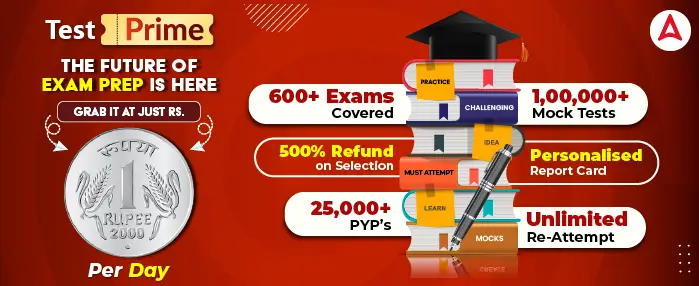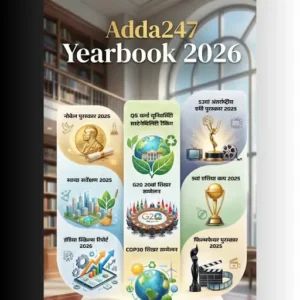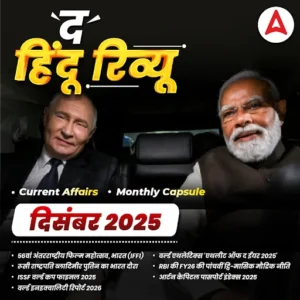प्रिय पाठको,
नाबार्ड परीक्षा के करीब आने पर, आपको अंतिम परीक्षा में अपने स्कोर को अधिकतम करने के लिए सभी विषय और अनुभाग पर ध्यान देना चाहिए. कंप्यूटर ज्ञान विभाग आपको आपके समग्र स्कोर को बेहतर बनाने में मदद कर सकता है यदि आप थोडा सा इस भाग पर ध्यान दें. नाबार्ड ग्रेड-ए 2018 और अन्य आगामी बैंक परीक्षाओं के लिए अपनी तैयारी का परीक्षण करने के लिए इन 15 कंप्यूटर ज्ञान प्रश्नों का समाधान या उत्तर दें.
Q1. बिट्स को OSI मॉडल की किस परत पर फ़्रेम में पैक किया जाता है?
(a) डेटा लिंक
(b) ट्रांसपोर्ट
(c) फिजिकल
(d) प्रेजेंटेशन
(e) एप्लीकेशन
Show Answer
S1. Ans. (a)
Sol. Bits are PDU of Layer-1 and Frames are PDU of Layer-2 Data Link Layer
Sol. Bits are PDU of Layer-1 and Frames are PDU of Layer-2 Data Link Layer
Q2. OSI मॉडल की परतें, ऊपर से नीचे कौन सी हैं:
(a) एप्लीकेशन, प्रेजेंटेशन, सेशन, ट्रांसपोर्ट, नेटवर्क, डेटा लिंक, फिजिकल
(b) सेशन, प्रेजेंटेशन, डाटा लिंक,ट्रांसपोर्ट, MAC, नेटवर्क, फिजिकल
(c) फिजिकल, डाटा लिंक, नेटवर्क, ट्रांसपोर्ट, सेशन, प्रेजेंटेशन, एप्लीकेशन
(d) प्रेजेंटेशन, एप्लीकेशन, सेशन, नेटवर्क, ट्रांसपोर्ट, डाटा लिंक, फिजिकल
(e) एप्लीकेशन, एन्क्रिप्शन, नेटवर्क, ट्रांसपोर्ट, लॉजिक लिंक कण्ट्रोल, फिजिकल
(a) एप्लीकेशन, प्रेजेंटेशन, सेशन, ट्रांसपोर्ट, नेटवर्क, डेटा लिंक, फिजिकल
(b) सेशन, प्रेजेंटेशन, डाटा लिंक,ट्रांसपोर्ट, MAC, नेटवर्क, फिजिकल
(c) फिजिकल, डाटा लिंक, नेटवर्क, ट्रांसपोर्ट, सेशन, प्रेजेंटेशन, एप्लीकेशन
(d) प्रेजेंटेशन, एप्लीकेशन, सेशन, नेटवर्क, ट्रांसपोर्ट, डाटा लिंक, फिजिकल
(e) एप्लीकेशन, एन्क्रिप्शन, नेटवर्क, ट्रांसपोर्ट, लॉजिक लिंक कण्ट्रोल, फिजिकल
Show Answer
S2. Ans. (a)
Sol. Following is the correct order of layers in OSI Model:
Layer 7- Application Layer
Layer 6 –Presentation Layer
Layer 5 – Session Layer
Layer 4 – Transport Layer
Layer 3 – Network Layer
Layer 2 – Data Link Layer
Layer 1 – Physical Layer
Sol. Following is the correct order of layers in OSI Model:
Layer 7- Application Layer
Layer 6 –Presentation Layer
Layer 5 – Session Layer
Layer 4 – Transport Layer
Layer 3 – Network Layer
Layer 2 – Data Link Layer
Layer 1 – Physical Layer
Q3. विंडोज लोगो कुंजी + E दबाने से निम्नलिखित में से क्या खुलेगा?
(a) My Computer
(b) My document
(c) Recycle Bin
(d) Control Panel
(e) Windows Media Player
(a) My Computer
(b) My document
(c) Recycle Bin
(d) Control Panel
(e) Windows Media Player
Show Answer
S3. Ans. (a)
Sol. Pressing Windows logo key + E will open My Computer.
Sol. Pressing Windows logo key + E will open My Computer.
Q4. चयनित आइटम को स्थायी रूप से हटाने के लिए, निम्नलिखित में से कौन से शॉर्टकट कुंजी संयोजन का उपयोग किया जाना चाहिए?
(a) Alt + Delete
(b) Shift + D
(c) Shift + Delete
(d) Alt + D
(e) Esc
(a) Alt + Delete
(b) Shift + D
(c) Shift + Delete
(d) Alt + D
(e) Esc
Show Answer
S4. Ans. (c)
Sol. Shift + Delete will delete the selected item permanently.
Sol. Shift + Delete will delete the selected item permanently.
Q5. File-Edit, Format और Tools जैसे कि किसी स्क्रीन के शीर्ष पर स्थित कमांड चीजो पर काम करने और बदलने के लिए ___________ में शामिल हैं
(a) Menu bar
(b) Tool bar
(c) User friendly
(d) Word processor
(e) Start
(a) Menu bar
(b) Tool bar
(c) User friendly
(d) Word processor
(e) Start
Show Answer
S5. Ans. (a)
Sol. Those commands, options are available in menu bar.
Sol. Those commands, options are available in menu bar.
Q6. एकाधिक प्रोसेसर द्वारा दो या अधिक कार्यक्रमों को क्रियान्वित करने के एक साथ प्रसंस्करण को क्या कहते है? –
(a) मल्टीप्रोग्रामामिंग
(b) मल्टीटास्किंग
(c) टाइम-शेयरिंग
(d) मल्टीप्रोसेसिंग
(e) DOS
(a) मल्टीप्रोग्रामामिंग
(b) मल्टीटास्किंग
(c) टाइम-शेयरिंग
(d) मल्टीप्रोसेसिंग
(e) DOS
Show Answer
S6. Ans.(d)
Sol. Multiprocessing is the capability of a computer to multitask, or execute more than one program or process at the same time.
Sol. Multiprocessing is the capability of a computer to multitask, or execute more than one program or process at the same time.
Q7.सहायता मेनू किस बटन पर उपलब्ध है?
(a) End
(b) Start
(c) Turnoff
(d) Restart
(e) Reboot
(a) End
(b) Start
(c) Turnoff
(d) Restart
(e) Reboot
Show Answer
S7. Ans.(b)
Sol. Help Menu is available at Start button.
Sol. Help Menu is available at Start button.
Q8. _____________ फ़ोल्डर उन संदेशों की प्रतियां बरकरार रखता है, जो आपके द्वारा शुरू किये गये है,लेकिन अभी तक भेजने के लिए तैयार नहीं हैं.
(a) ड्राफ्ट
(b) आउटबॉक्स
(c) एड्रेस बुक
(d) सेंट आइटम्स
(e) इनबॉक्स
(a) ड्राफ्ट
(b) आउटबॉक्स
(c) एड्रेस बुक
(d) सेंट आइटम्स
(e) इनबॉक्स
Show Answer
S8. Ans.(a)
Sol. Draft document is a type of technical report that is a work in progress, a preliminary form of a possible future document.
Sol. Draft document is a type of technical report that is a work in progress, a preliminary form of a possible future document.
Q9. ___________ डिस्क पर प्रत्येक फ़ाइल का नाम और सटीक स्थान रिकॉर्ड करता है.
(a पार्टीशन मास्टर
(b) फाइल एलोकेशन टेबल
(c) डिस्क कंट्रोलर
(d) बूट सेक्टर
(e) डिस्क फ्रेगमेंट
(a पार्टीशन मास्टर
(b) फाइल एलोकेशन टेबल
(c) डिस्क कंट्रोलर
(d) बूट सेक्टर
(e) डिस्क फ्रेगमेंट
Show Answer
S9. Ans.(b)
Sol. A file allocation table (FAT) is a file system developed for hard drives. It is used by the operating system (OS) to manage files on hard drives and other computer systems.
Sol. A file allocation table (FAT) is a file system developed for hard drives. It is used by the operating system (OS) to manage files on hard drives and other computer systems.
Q10. यदि किसी कंपनी को अपने ब्रोशर के प्रत्येक पेज के नीचे अपना कंपनी का नाम और लोगो शामिल करना है तो उसे क्या उपयोग किया जाना चाहिए?
(a) हैडर
(b) मैक्रो
(c) फूटर
(d) फुटनोट
(e) उपरोक्त में से कोई नहीं
(a) हैडर
(b) मैक्रो
(c) फूटर
(d) फुटनोट
(e) उपरोक्त में से कोई नहीं
Show Answer
S10. Ans.(c)
Sol. Headers and footers are pieces of text, or graphics, that appear at the top and bottom of a page. If a company wants to include its company name and logo at the bottom of every page of a brochure then it will use the Footer.
Sol. Headers and footers are pieces of text, or graphics, that appear at the top and bottom of a page. If a company wants to include its company name and logo at the bottom of every page of a brochure then it will use the Footer.
Q11. लिनक्स एक _____ आधारित OS है
(a) DBMS
(b) UNIX
(c) Network node
(d) J2EEE
(e) Python
(a) DBMS
(b) UNIX
(c) Network node
(d) J2EEE
(e) Python
Show Answer
S11. Ans.(b)
Sol. The Linux open source operating system, or Linux OS, is a freely distributable, cross-platform operating system based on Unix.
Sol. The Linux open source operating system, or Linux OS, is a freely distributable, cross-platform operating system based on Unix.
Q12. ब्राउज़र में किसी टैब को बंद करने के लिए निम्नलिखित में से किसका उपयोग किया जाता है?
(a) Ctrl + T
(b) Ctrl + W
(c) Ctrl + A
(d) Ctrl + Y
(e) उपरोक्त में से कोई नहीं
(a) Ctrl + T
(b) Ctrl + W
(c) Ctrl + A
(d) Ctrl + Y
(e) उपरोक्त में से कोई नहीं
Show Answer
S12. Ans.(b)
Sol. Ctrl + W can be used to close a tab in a web browser.
Sol. Ctrl + W can be used to close a tab in a web browser.
एक क्रॉसओवर केबल का उपयोग किस किया जाता है:
(a) दो कंप्यूटर को सीधे जोड़ने के लिए
(b) DTE – DTE या DCE – DCE उपकरणों को जोड़ने के लिए
(c) किसी नेटवर्क का विस्तार करने के लिए स्विच / हब के सामान्य पोर्ट को राऊटर के लैन पोर्ट से जोड़ने के लिए
(d) सामान्य पोर्ट का उपयोग करके दो स्विच या हब को जोड़ने के लिए
(e) उपरोक्त सभी
(a) दो कंप्यूटर को सीधे जोड़ने के लिए
(b) DTE – DTE या DCE – DCE उपकरणों को जोड़ने के लिए
(c) किसी नेटवर्क का विस्तार करने के लिए स्विच / हब के सामान्य पोर्ट को राऊटर के लैन पोर्ट से जोड़ने के लिए
(d) सामान्य पोर्ट का उपयोग करके दो स्विच या हब को जोड़ने के लिए
(e) उपरोक्त सभी
Show Answer
S13. Ans.(e)
Sol. Crossover cables are used to connect two computers by reversing (crossing over) their respective pin contacts. A crossover cable can be created by reversing the order of the wires inside a cable so that it can connect two computers directly.
Sol. Crossover cables are used to connect two computers by reversing (crossing over) their respective pin contacts. A crossover cable can be created by reversing the order of the wires inside a cable so that it can connect two computers directly.
Q14. किसी और को अपनी बैठकों और नियुक्तियों को निर्धारित करने की अनुमति देने के लिए, आउटलुक की ______ सुविधा का उपयोग किया जाता है.
(a) Monthly calendar
(b) Event manager
(c) Messenger
(d) Delegate Access
(e) Event Calendar
(a) Monthly calendar
(b) Event manager
(c) Messenger
(d) Delegate Access
(e) Event Calendar
Show Answer
S14. Ans.(d)
Sol. Delegate Access is a more advanced feature than just sharing your Outlook folders. If you want to grant additional permissions, such as allowing a delegate the ability to create e-mail messages or respond to meeting requests on your behalf, you must use Delegate Access.
Sol. Delegate Access is a more advanced feature than just sharing your Outlook folders. If you want to grant additional permissions, such as allowing a delegate the ability to create e-mail messages or respond to meeting requests on your behalf, you must use Delegate Access.
Q15. निम्नलिखित में से कौन सा डिवाइस, डेटा की इकाई का प्रतिनिधित्व करने के लिए ‘मोतियों का सेट’ इस्तेमाल करता है?
(a) ENIAC
(b) EDVAC
(c) Abacus
(d) MARK-I
(e) इनमे से कोई नहीं
(a) ENIAC
(b) EDVAC
(c) Abacus
(d) MARK-I
(e) इनमे से कोई नहीं
Show Answer
S15. Ans. (c)
Sol. The abacus (plural abaci or abacuses), also called a counting frame, is a calculating tool with a set of beads for counting.
Sol. The abacus (plural abaci or abacuses), also called a counting frame, is a calculating tool with a set of beads for counting.